Hello,
Just needing a little help reguarding the correct coding needed to have an image be a hyperlink, not just words. I am sure it's [*url= URL location ][img]Image address to direct to URL location[/img] [/url] Minus the spaces. Yet when I save it, the image doesn't show but the words [img]Image address[/img] remain as words and not the actual image, with hyperlink working fine. Am I doing something wrong?
Thanks to anyone who helps!
Just needing a little help reguarding the correct coding needed to have an image be a hyperlink, not just words. I am sure it's [*url= URL location ][img]Image address to direct to URL location[/img] [/url] Minus the spaces. Yet when I save it, the image doesn't show but the words [img]Image address[/img] remain as words and not the actual image, with hyperlink working fine. Am I doing something wrong?
Thanks to anyone who helps!
Hey there! I believe your issue might be a lack of quotes around the url you want to use? I had to dig up my own use of image hyper linking to check:
Which becomes:
Try those quotations and see if it works! Otherwise your coding looks to be correct.
Code:
[url="http://www.rprepository.com/c/taunter"][img]http://i52.tinypic.com/28ciumh.gif[/img][/url]
Which becomes:

Try those quotations and see if it works! Otherwise your coding looks to be correct.
That's it. Thanks for helping out!
You're very welcome! I'm glad I could help you out. 
I seem to be cursed. It worked yesterday once, to which I closed out the screen seeing it worked and not thinking to double check by refreshing the page or pulling it up on a new tab.
Now it's doing the same thing. I've tried both with quotation marks in the URL address and without. This is what I keep seeing.
[IMG]http://i.imgur.com/PW7wqR5.jpg?1[/IMG] - Without quotation marks.
[IMG]http://i.imgur.com/PW7wqR5.jpg?1[/IMG] - With.
Am I doing something wrong once more? Or is Imgur just not friendly with RPR?
Now it's doing the same thing. I've tried both with quotation marks in the URL address and without. This is what I keep seeing.
[IMG]http://i.imgur.com/PW7wqR5.jpg?1[/IMG] - Without quotation marks.
[IMG]http://i.imgur.com/PW7wqR5.jpg?1[/IMG] - With.
Am I doing something wrong once more? Or is Imgur just not friendly with RPR?
It definitely should be friendly with the site! I use imgur too. Hrm. Let's see here... *tests something in this post* Going to try doing something to the URL, one moment...
Edit: Aha! I took out '?1' from the url. That seemed to clean it up nicely!
Edit: Aha! I took out '?1' from the url. That seemed to clean it up nicely!
'Click here to see it working'
I feel my words are not coming out correctly in typing as they would have were I standing next to you. I'm sorry! I am trying to have a picture be what you click on to take the viewer to a larger image, if that makes sense further. So instead of clicking a hyperlinked word, the viewer would click a hyperlinked image.
For example, the Gallery section of this character's page: http://www.rprepository.com/c/tacca
Images used to hyperlink the viewer to another image, in this case, the full picture of the smaller cut down sized one.
I'm afraid that I've lost this case and given others the chance now to label me as a 'newb' in BCC coding.
For example, the Gallery section of this character's page: http://www.rprepository.com/c/tacca
Images used to hyperlink the viewer to another image, in this case, the full picture of the smaller cut down sized one.
I'm afraid that I've lost this case and given others the chance now to label me as a 'newb' in BCC coding.
Code:
[url=http://i.imgur.com/zhrfFch.jpg][img]http://i.imgur.com/hKhCGZj.png[/img][/url]
Just put these code after the other, and you got the gallery like that.
You have to do the thumbnails before, frame them and cut them.
Just copy it, and replace the url for the smaller image with your thumbnail, and the bigger bigger with your own and it works
Oy, thanks guys! So much drama over such a little line of coding and links.
Missyoulove wrote:
I feel my words are not coming out correctly in typing as they would have were I standing next to you. I'm sorry! I am trying to have a picture be what you click on to take the viewer to a larger image, if that makes sense further. So instead of clicking a hyperlinked word, the viewer would click a hyperlinked image.
For example, the Gallery section of this character's page: http://www.rprepository.com/c/tacca
Images used to hyperlink the viewer to another image, in this case, the full picture of the smaller cut down sized one.
I'm afraid that I've lost this case and given others the chance now to label me as a 'newb' in BCC coding.
For example, the Gallery section of this character's page: http://www.rprepository.com/c/tacca
Images used to hyperlink the viewer to another image, in this case, the full picture of the smaller cut down sized one.
I'm afraid that I've lost this case and given others the chance now to label me as a 'newb' in BCC coding.
You will literally need 2 different images. One is the full size picture you're linking to, the second is the smaller image you're displaying. It would look like this:
Code:
[url=http://www.site.com/yourfullsizeimagehere.jpg][img]http://www.site.com/yoursmallpictureyouwanttoshow.jpg[/img][/url]
You HAVE to edit the image yourself, resize it, crop it, whatever you need to do to make it show up the way you want to, and then upload both images and put them into the code as above.
You are on: Forums » Help » Image Hyperlink
Moderators: Mina, Keke, Cass, Claine, Sanne, Dragonfire, Ilmarinen, Darth_Angelus