So I've been working on the CSS for this group and I'm kinda just learning as I go.
So far things have been going pretty smoothly, but I'm at a point where buttons are stumping me. I've changed a few of them, but others I can't seem to figure out what to call them. I tried going into the default CSS to figure it out, and it's worked on some, but not on others.
So far the ones that have worked are:
but the rest are stuck at their default because I don't know what they're named. These are:
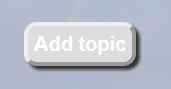
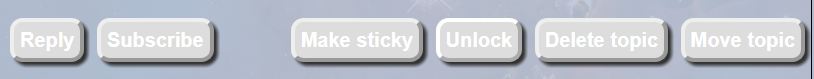
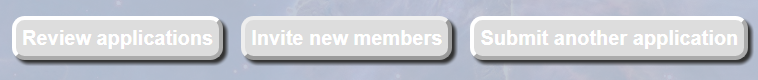
Any help in filling in the blanks would be greatly appreciated!
So far things have been going pretty smoothly, but I'm at a point where buttons are stumping me. I've changed a few of them, but others I can't seem to figure out what to call them. I tried going into the default CSS to figure it out, and it's worked on some, but not on others.
So far the ones that have worked are:
-
.button
.donate button
.forumButton
but the rest are stuck at their default because I don't know what they're named. These are:
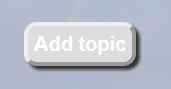
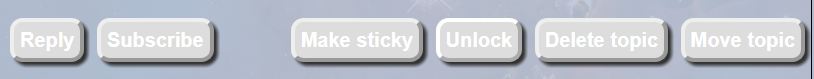
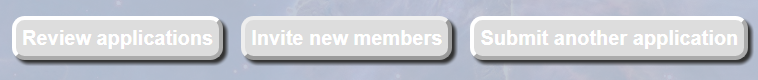
Any help in filling in the blanks would be greatly appreciated!
Accent color 2 is what I thought those were at least in the default editor. Would it be something similar in the advanced?
I am on my phone so I don't really know how to look for it but try searching addtopic?
I am on my phone so I don't really know how to look for it but try searching addtopic?
Djinn-n-Tonic wrote:
Accent color 2 is what I thought those were at least in the default editor. Would it be something similar in the advanced?
Doesn't look like it
Djinn-n-Tonic wrote:
I am on my phone so I don't really know how to look for it but try searching addtopic?
I did try something similar to this, and what I found was:
-
.largeButton
.inviteButton
.castVoteButton
.updateMembersButton
.withdrawmembership button
but unfortunately, these didn't seem to make any changes when I tried them out, save for
-
.option-buttons
.modbuttons
but these seem to just change the area around the grouping of buttons as a whole, like this:
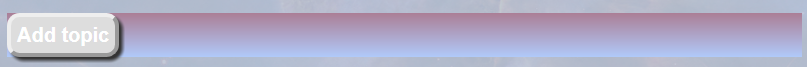
Have you tried this? (I used the color code real quick, I know that's not the code you're using, just put your own between the brackets  )
)
Buttons are basically done as semantic elements and look like this in HTML:
So the basic code to define any color changes in the CSS is just 'button', it's not a class but just a semantic element. The classes are necessary for customization as well, but they allow for more specialized customization. I'm fairly sure a global button change in your group should happen before you do that.
Code:
button {color:#fff;}
Buttons are basically done as semantic elements and look like this in HTML:
Code:
<button>Click me</button>
So the basic code to define any color changes in the CSS is just 'button', it's not a class but just a semantic element. The classes are necessary for customization as well, but they allow for more specialized customization. I'm fairly sure a global button change in your group should happen before you do that.
Sanne wrote:
Have you tried this? (I used the color code real quick, I know that's not the code you're using, just put your own between the brackets  )
)
That worked perfectly! I didn't think there was a global way to do it. Thank you so much!
Whoo! I'm glad it worked!
You are on: Forums » Art & Creativity » Group CSS question
Moderators: Mina, Keke, Cass, Claine, Sanne, Dragonfire, Ilmarinen, Darth_Angelus