Is there a way to make scroll boxes on character profiles? I guess, sometimes, I'd just rather use that than a collapse tag or such, ya know?
So, basically something like this or similar.
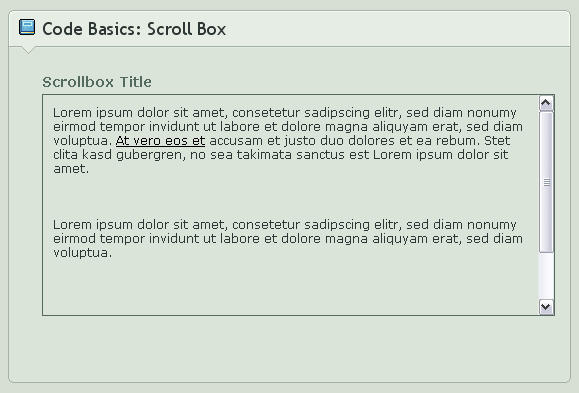
And, if there isn't, would it ever be possible to make this a thing?
So, basically something like this or similar.
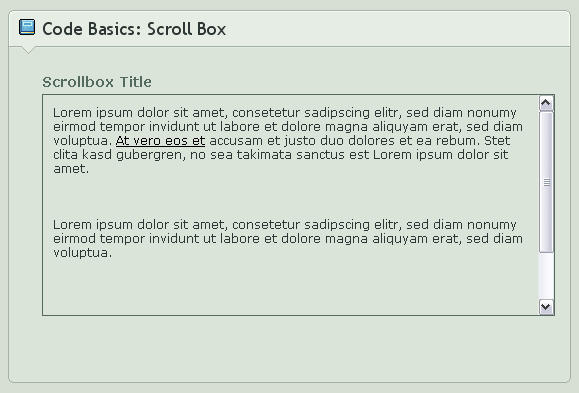
And, if there isn't, would it ever be possible to make this a thing?
Hey! Scrolling is only possible within div elements, which means you need to use CSS to set existing elements to have an overflow:scroll; attribute after defining the height and width of the element. Depending on what you're looking to do, it may or may not be possible. Can you elaborate on what you're trying to achieve in more detail? Preferably with a concrete example on the profile, that'd be the most helpful. 
The RPR eliminated all "official" use of scroll boxes a couple of years ago, because it was so bad for touch-screen users, people who need to use screen readers, etc. We won't be bringing them back for the same reasons.
However, if you'd like to do it on your own, Epic Members could make this happen through the use of a custom template and some CSS.
However, if you'd like to do it on your own, Epic Members could make this happen through the use of a custom template and some CSS.
You are on: Forums » Help » Scrollboxes?
Moderators: Mina, Keke, Cass, Claine, Sanne, Dragonfire, Ilmarinen, Darth_Angelus