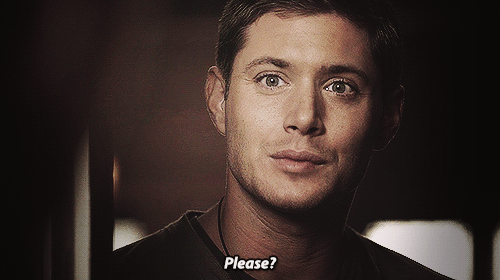The size max of images being 550 KB is not an easy thing to maintain when getting good art for characters, eh? I came up with this idea, which can easily add more value to Epicness than it already has.
To put it in a bite-size original post, I requisition a size limit increase for Epic members. I'll leave it to top brass and all that to decide how much of an increase, so long as it is somewhat realistic.
To put it in a bite-size original post, I requisition a size limit increase for Epic members. I'll leave it to top brass and all that to decide how much of an increase, so long as it is somewhat realistic.
I haven't had trouble with images of reasonable dimensions, but I mostly want to point out that the tone of the word "requisition" probably isn't what you're going for. It's kinda forceful. 
I kinda got that from the SCP Foundation. That said, you would not believe just how many good pics I could find that were even one kilobyte over, and the difference is minimal. I'm not asking for too huge a buff to the size limit...just to make more leeway in that regard.
In a sense, requisition seems militaristic a term...but even there, it means request. Ahh, sharp eye...alas, a sharp eye is a dying breed...not many people are fitted with one.
In a sense, requisition seems militaristic a term...but even there, it means request. Ahh, sharp eye...alas, a sharp eye is a dying breed...not many people are fitted with one.
The reason there is a 550kb limit is that hosting images takes up most of the site's resources and it's also the most expensive part of hosting for RPR. Since everyone gets 10 free character slots with the ability to upload a number of images each, you can see that there needs to be a limit to the filesize to help keep the RPR in existence. I'm confident Kim chose 550kb to be a good middle ground between allowing for quality uploads and preventing huge costs to the site. Subscriptions to Epicness and buying other upgrades can only do so much to cover expenses if image hosting limits increase, so unless something changes with that I'd advocate against a limit increase personally.
A good way you can create more leeway for yourself is to use an image optimization service that reduces the filesize of the image, but doesn't change the quality in any noticeable way. A good one is TinyPNG. I run almost all of my uploaded images through this, as it can decrease a 600kb image to 250kb which is a huge saving and makes it always perfectly uploadable to the site. It's free and easy to use.
It's free and easy to use.
A good way you can create more leeway for yourself is to use an image optimization service that reduces the filesize of the image, but doesn't change the quality in any noticeable way. A good one is TinyPNG. I run almost all of my uploaded images through this, as it can decrease a 600kb image to 250kb which is a huge saving and makes it always perfectly uploadable to the site.
...I see. I might have to try that out some time when I get a chance.
That said, keep this in mind for if the situation should ever change...you may be sitting on a perk that's gonna move sales of Epicness, or even have a new item type if this becomes possible...I even have an idea what to call it--Oversized Frame. This can wait until the economic side of things catches up.
That said, keep this in mind for if the situation should ever change...you may be sitting on a perk that's gonna move sales of Epicness, or even have a new item type if this becomes possible...I even have an idea what to call it--Oversized Frame. This can wait until the economic side of things catches up.
It's probably not as big of a problem as you might think. When an image is created, a lot of things can decide how big it is byte-wise. The most obvious one is the size of the image by dimensions - simply making the image visibly a little smaller (shrinking or just cropping) can help a lot, without really losing details. The file type will effect it too - PNG and GIF works best for pixel art and images with few colors overall and good, sharp lines, while a photo or something richly detailed or with a lot of color transition will come out with fewer bytes as a JPEG. And finally, the quality the image is saved at has a huge effect. Art usually gets saved at the highest quality available, but dropping that quality a little bit can shave of tons of bytes without significantly reducing the visible quality. Of course, if you push it too far, PNGs and GIFs will develop apparent pixels and loose colors, and JPEG will become blurry and patchy.
Some folks use their own editing software or ask others to do it for them, and others look of free services to do it for them.
Another way around it that's lighter on RPR (but isn't very nice to people who may have limited data plans if you are, indeed, using it as a work-around) is to host it on another site and just use the img tags to display it on your profile.
Basically, there are enough ways to deal with this issue that it's not worth the cost to RPR to raise the limit. I do think it might be useful to instead have a onsite compression or maybe a mini-editor to crop or something, but I think that, too, would probably take a lot more effort than it's worth considering all the (admittedly not always obvious) options we have.
Still, it's good of you to be looking out for ways to improve things!
Some folks use their own editing software or ask others to do it for them, and others look of free services to do it for them.
Another way around it that's lighter on RPR (but isn't very nice to people who may have limited data plans if you are, indeed, using it as a work-around) is to host it on another site and just use the img tags to display it on your profile.
Basically, there are enough ways to deal with this issue that it's not worth the cost to RPR to raise the limit. I do think it might be useful to instead have a onsite compression or maybe a mini-editor to crop or something, but I think that, too, would probably take a lot more effort than it's worth considering all the (admittedly not always obvious) options we have.
Still, it's good of you to be looking out for ways to improve things!
Novalyyn wrote:
I do think it might be useful to instead have a onsite compression or maybe a mini-editor to crop or something, but I think that, too, would probably take a lot more effort than it's worth considering all the (admittedly not always obvious) options we have.
This has been on my list for years and I've never quite gotten to it. I hope some day soon!
I actually run into this problem fairly often with my images, particularly high quality and well shaded ones. I usually have to cut the images down in size until it's under 550, and while I don't mind it terribly I would love this to be a thing with even a mild increase. (650 makes a wild difference.) But I do understand the fact that they need the spacing for other parts of the site to keep running smoothly. Maybe a "featured gallery" for epic, or a purchase per character of only five large sized images or so. I'd even be willing to sacrifice five or seven of my normal gallery if I opt in for that, though I clearly don't run a site and have no idea if that could be an option.
>_<' There was an idea for onsite compression on your backburner, Kim? Time to see how that's gonna work out~ If it works...?
What's stopping you guys from linking to images hosted off-site?
Not every device has a usable clipboard.
Can't copypaste from a PlayStation system I own...but hey, an onsite compress/crop tool would help keep those pics in check. Y'see, mature tags can't be used on offsite embeds.
Can't copypaste from a PlayStation system I own...but hey, an onsite compress/crop tool would help keep those pics in check. Y'see, mature tags can't be used on offsite embeds.
Xenoworlds_BEYOND wrote:
Y'see, mature tags can't be used on offsite embeds.
That's what the profile-wide warnings for sexuality/violence/language are for.
Even so, it'll certainly be amazing to see that idea of Kim's take fruition.
Most sites which allow image uploads that cap image sizes also have an onsite auto-adjust at bare minimum.
Most sites which allow image uploads that cap image sizes also have an onsite auto-adjust at bare minimum.
Keep in mind she said it's been on the back burner for awhile. Considering all the updates and bugs she's always handling completely on her own, it may yet be years before she can make that happen. It'd definitely been good to figure out how you want to handle it in the meantime! 
>_< I know, but we all can dream, right?
My usual method of making something work typically involves a PC I don't always have access to, a site to resize, and a way to move things to my main system...a PS Vita.
My usual method of making something work typically involves a PC I don't always have access to, a site to resize, and a way to move things to my main system...a PS Vita.
Can confirm that fixes to image uploading, including tolerance for larger images, will happen in RPR 2.0 https://www.rprepository.com/community/newspost.php?post=656
You are on: Forums » Suggestions & Development Discussion » Requisition - Image Size Increase
Moderators: Mina, Keke, Cass, Claine, Sanne, Dragonfire, Ilmarinen, Darth_Angelus