Auberon wrote:
Lark wrote:
Alas, only the first two steps and the eye colour selector works with my screen-reader- not the hair/hat/legs/etc. Not sure what the reason is, behind what works and what doesn't.
This sounds like a bug worth reporting so that Kim can look into it!
We're talking via PMs already
Ah wow nindyaru, that's so cute!!! I love the eyes with the ears and the bangs... And the green hair! What a nice combination! But the sort of dainty/practical look really fits, too.
Absolutely love this look 
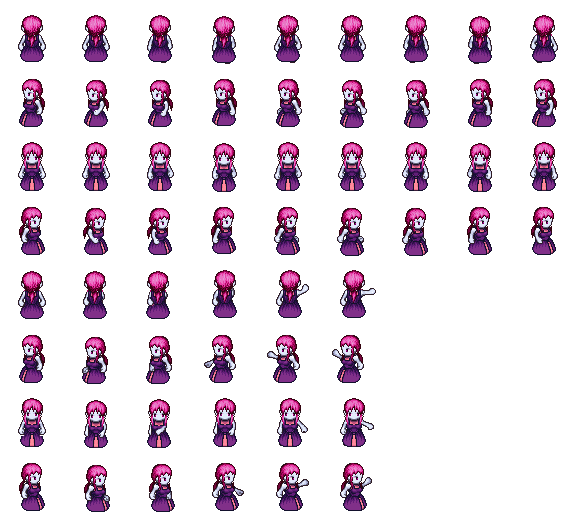
Not overly great, but it's a rough look of me as my writer's name: Winters Fury. Hence the pale skin and all around color choices.
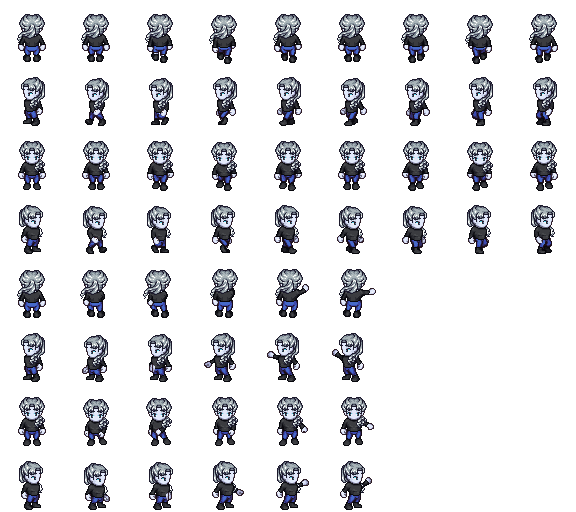
Here's little pixel me:
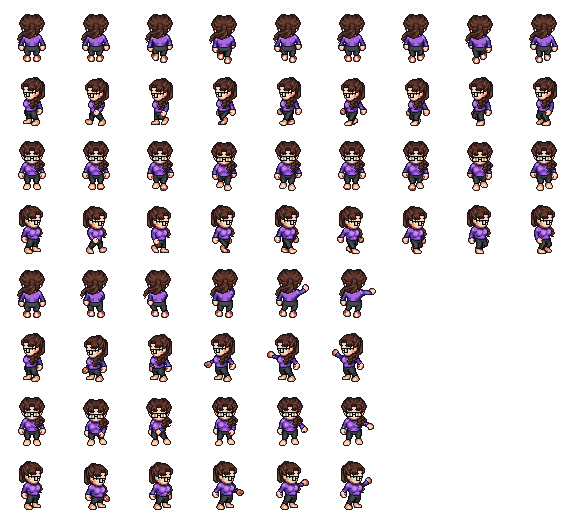
If only my hair actually looked like that 😂
Everyone looks super cute!
If only my hair actually looked like that 😂
Everyone looks super cute!
Adorable. 
Looking at everyone's adorable avatars is my new favorite thing.
Uh... Well, I'm not sure if you're trying to use HTML imagery.
But if you copy the link provided on the avatar page, it should work fine.... If you're still having trouble, try asking an expert? :V
If you're still having trouble, try asking an expert? :V
But if you copy the link provided on the avatar page, it should work fine....
It seems to be giving a 404 error. There's really two reasons this could happen, the first is that somehow an extra character got typed into the URL by accident and changed it. The other could be some kind of weirdness with the avatar not having been fully generated? That seems unlikely, but is possible. I think the fix in both cases is to regenerate your avatar and re-snag the URL 
My ranger
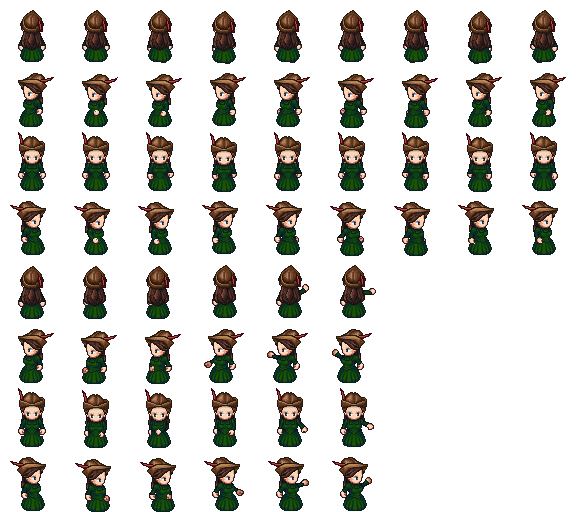
It's me

You are on: Forums » Smalltalk » Show off your avatars!
Moderators: Mina, Keke, Cass, Claine, Sanne, Dragonfire, Ilmarinen, Darth_Angelus
