Posted by Kim on July 24, 2014, 3:55pm
 Writing can be really hard! Most of us have struggled at some point to write with proper grammar and spelling. Because we know what the struggle is like, we've collected some tips and tricks that we've found useful to help you out.
Writing can be really hard! Most of us have struggled at some point to write with proper grammar and spelling. Because we know what the struggle is like, we've collected some tips and tricks that we've found useful to help you out.Certain tips might be especially useful for people with disabilities, but everyone can benefit from these!
It all gets better with practice
Changing a habit can be very difficult at first, but once you've created a new habit, suddenly it's hard not to do it the right way!
Even if looking up words and proof-reading your posts seems like a lot of work, remember that the more you do it, the faster and easier getting it right the first time will become. Pretty soon, you will be a writing pro, and your RP horizons will open up more than you might imagine possible.
#1: Let your computer help you!
It's a good idea to use a spell checker on your writing before you submit it to the site. You probably already have Microsoft Word (Windows) or TextEdit (Mac) installed on your computer, which comes default with a spell checker. If you don't have it, you can install the free program OpenOffice or write your text in Google Drive.
Write your post in any of these programs and look for red and green squiggly lines beneath words. If a word has one, it's probably not spelled correctly or grammatically incorrect! Right-click on it to see what the spell check suggests you use instead.
If you use a new browser, it also has a spell checker installed by default. Check out these tutorials to see how to use them:
Google Chrome
Mozilla Firefox
Opera
Internet Explorer 9 or below (This is a third-party extension - IE doesn't have a built in spellchecker for versions below 10, please use at your own risk)
Internet Explorer 10
#2: No need to rush
The RP Repository primarily uses forums. This means communication is relatively slow compared to most chat rooms, giving you ample time to review your post before you submit it. It's always a good idea to read your post twice and pick out all the errors you can find before you hit submit!
#3: Speak as you write
Speak out loud while you type or read. This will help you get the right words and have a better shot at spelling them well. Are you in need of taking a breath at a certain point in a sentence, or do you naturally pause at the end of a certain thought? Put a comma there! Are you starting a new sentence? Put a period there!
#4: Dictionaries and Google are awesome teachers!
Unsure of how to write a word? Look for it on a free online dictionary! Google can always help you find out how to spell the word and tell you what it means too. Go ahead, give it a try! Write the word define, followed by the word you're looking up in the Google Search Bar like this:
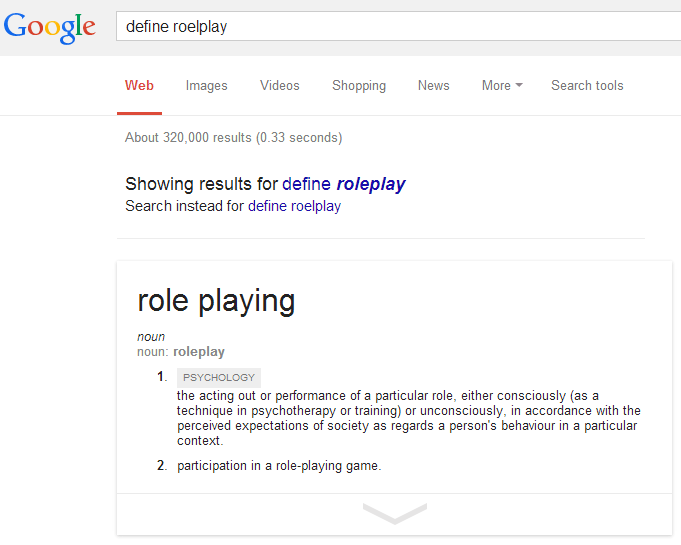
As you can tell, it recognized that I made a typo in the word 'roleplay' but it still found the right word for me. Pretty cool huh?!
#5: This tool checks your writing and suggests how to fix it
Having a lot of difficulty with your writing because you're dyslexic or otherwise struggle with spelling and grammar? Check out the site Ghotit! You don't need to buy it, but you can put some text into the box on the right-hand side of the page to check your spelling, grammar and even punctuation! It will make suggestions on what you can add, change or remove from your text.
#6: Listen to your writing
Having someone else read your sentences to you can help you figure out if it sounds natural or not. Why not give a text-to-speech program like NaturalReader a go? Copy and paste the following two quotes and listen to the difference punctuation can make!
Today, I went outside to look at the sky. I saw two birds flying above my head, squawking like birds do. From the other side of the meadow I heard the neighing of horses. What a wonderful day!
Today I went outside to look at the sky I saw two birds flying above my head squawking like birds do from the other side of the meadow I heard the neighing of horses what a wonderful day!
Doesn't the first quote sound much better with the punctuation than the second?
#7: Your smartphone or tablet is very smart!
Are you on a mobile device? Chances are it has Autocorrect as a feature! Turn it on and type slowly to see if you are spelling your words right. Autocorrect doesn't always have all the words, but it can be very useful in helping you catch typos.
#8: A good book does wonders
Reading books that interest you in your spare time can help you get a better grasp on spelling and grammar. When we chat with one another we often make mistakes without realizing. The consequence is that we think typos are the correct way to write words. Books often have proper spelling and grammar, and while they entertain you they help you get a better understanding of writing!
Want more?
If you want to take your RP writing skills to the next level, check out these articles:
Writing for RP
Creating Character Profiles that Attract RP
The Responsibility of All RPers
Next: Finding a Group Just Got Easier »
« Previous: More group widgets, better image handling, and more
Comments
Caustic wrote:
How many people do you know of that type slow on their smarty-phones, even when they're using full words and sentences?
Many. How often can you tell that I'm on a phone? I'm typing from my tablet right now with autocorrect enabled and I type pretty slowly because every two words I'm correcting a typo. I've also roleplayed with numerous people who used autocorrect without a problem.
The point of this article is to provide tips for people to help them catch their typos. Using autocorrect directly relates to #2 as well: proofread before you hit send. I understand that autocorrect is not a useful tool for you, but that doesn't mean that with some care it's a bad tool for others to use. Every tool is only as useful as its user makes it after all. For some people, every little bit helps.
thanks so much
@Caustic- I may one of the rare few, but I actually do type slowly when I'm on my smart phone. I find the small screen and itty bitty keyboard are cumbersome for me, thus forcing me to slow down not only my thoughts in an effort to write clearly, but also my type speed. My phone is not the one you heard clicking at 100mph. 
Unfortunately I don't always catch my typos, or I let them go ignored. There's a reason I don't RP or do mod work while on the phone!
Unfortunately I don't always catch my typos, or I let them go ignored. There's a reason I don't RP or do mod work while on the phone!
@caustic - My favorite trick for side-by-side windows is holding the windows key and tapping left or right. Immediately sizes the window to half the screen width and snaps it to the side of the screen. HUGE time saver!
All I have to ask is: How many people do you know of that type slow on their smarty-phones, even when they're using full words and sentences?  May have its uses for those less familiar with English, but I prefer to keep AutoCorrect off, as it causes more trouble than it fixes.
May have its uses for those less familiar with English, but I prefer to keep AutoCorrect off, as it causes more trouble than it fixes.
ANOTHER NOTE: As stated in the main post, it is a good idea to spell-check your posts in a word processing program - but its also a good idea to write them in one! Why? So you don't lose that three-page epic fight scene or that complex character sheet that you've been working hard on when Life happens! Even if power outages aren't an issue, human error can be, and we've all done it.
Google Drive is also useful for this (unless your 'Net connection is poor), but just about any word processor will do the trick. If you're having trouble remembering what was being said, most desktops should allow you to put two windows side-by-side (in Windows, just drag one window by the top bar to one side of the screen, and the other to the opposite side ) Just remember to save often regardless of which one you use!
) Just remember to save often regardless of which one you use!
ANOTHER NOTE: As stated in the main post, it is a good idea to spell-check your posts in a word processing program - but its also a good idea to write them in one! Why? So you don't lose that three-page epic fight scene or that complex character sheet that you've been working hard on when Life happens! Even if power outages aren't an issue, human error can be, and we've all done it.
Google Drive is also useful for this (unless your 'Net connection is poor), but just about any word processor will do the trick. If you're having trouble remembering what was being said, most desktops should allow you to put two windows side-by-side (in Windows, just drag one window by the top bar to one side of the screen, and the other to the opposite side
This is very well-written! Huehue, see what I did there?
I use most of these very often, even #4. When I first started RPing, I would visit sites like m-w.com so I could use the thesaurus to expand my vocabulary. I especially condone #8. When I'm experiencing writer's block, I find that it helps to just take a break from writing and dive into someone else's literature. Thanks for listing these!
I use most of these very often, even #4. When I first started RPing, I would visit sites like m-w.com so I could use the thesaurus to expand my vocabulary. I especially condone #8. When I'm experiencing writer's block, I find that it helps to just take a break from writing and dive into someone else's literature. Thanks for listing these!
@Caustic: I think that's why the article mentions "type slowly and check if your spelling it right". Autocorrect only backfires when you type fast and don't bother reading what you wrote, which kind of defeats the purpose of using it to be honest. It's been super useful to me on many occasions where I didn't know how to spell a word but autocorrect fixed it for me.  It's definitely a legit option in my opinion, if used properly!
It's definitely a legit option in my opinion, if used properly!
Some phones are terrible at multitasking and while you look up a word on a dictionary on your smartphone or tablet, it's possible that your post was erased in the process. That's a huge downside of multitasking on devices that should handle it properly but don't always. I've lost many posts this way myself.
I've lost many posts this way myself.
Some phones are terrible at multitasking and while you look up a word on a dictionary on your smartphone or tablet, it's possible that your post was erased in the process. That's a huge downside of multitasking on devices that should handle it properly but don't always.
I... would advise against using the AutoCorrect on just about any mobile device, considering their irritatingly infamous trend to "correct" words unnecessarily, often in inappropriate ways (note: shouldn't have to say this, but some bits are definitely NSFW). Even the Android is almost as bad, as I've learned from experience. Better off using Google to look up, or dictionary apps if you're on mobile - save yourself the embarrassment of having to erase "pedophiles" and write in "profiles".
The rest are quite informative and useful, however
Additionally, I'd say don't be afraid to act out or mull over parts that are giving you trouble in your head before posting (as long as it's appropriate and no one is going to get a flying kick to the face or something similar). If it doesn't make sense to yourself on second thought, just think how lost others might be!
The rest are quite informative and useful, however
Additionally, I'd say don't be afraid to act out or mull over parts that are giving you trouble in your head before posting (as long as it's appropriate and no one is going to get a flying kick to the face or something similar). If it doesn't make sense to yourself on second thought, just think how lost others might be!
Thank you for this informative and very well-timed article.

Kat2000
July 26, 2014
5:24pm