Posted by Kim on January 29, 2020, 9:00am
HEY! Did you know that since our transition to 2.0, the RPR saves older widget revisions for about a month?That means if you accidentally delete a big passage of text out of a text widget, and don't notice until after you've saved your changes, you can UNDO THAT CHANGE.
You can view past versions of a widget, by opening its edit pane, then finding the revert button:
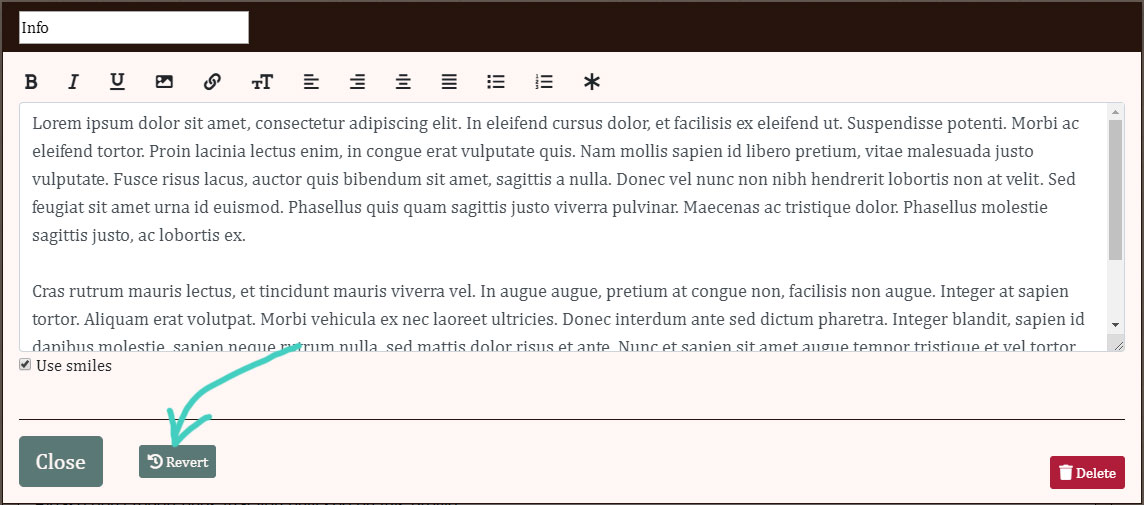
Click this button, and you'll be shown a list of all the versions we have on file for that widget. Click on any version to see a preview.
Once you've found the version you were looking for, click "Revert back to this version"
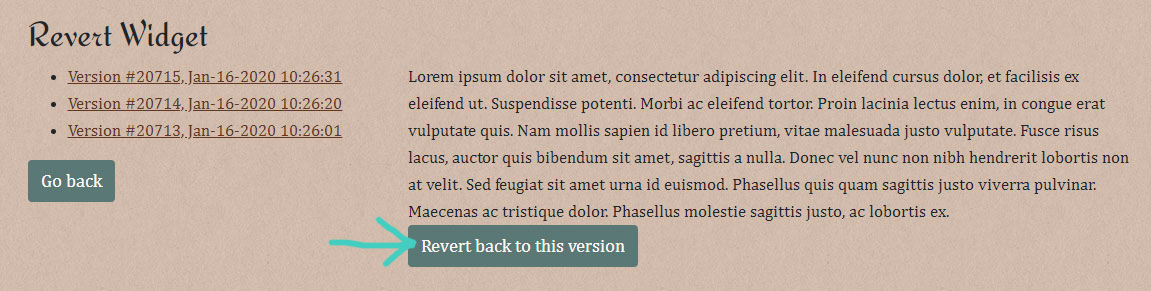
This will immediately replace the widget's current content with that older version. You still have to remember to click the "Save Changes" button, though!
Only certain widget types will have the revert button available:
- Text
- Basic Info
- Random
- Always/Never
- Flexible Stats
That concludes this feature spotlight. Hope this tidbit will cut short some panic moments for you in future!
Post tags: Feature Explanations
Comments
Wow! That's great!
This has been a life saver when I've accidentally pasted over the wrong info and saved without looking!!!
I'm glad ya'll approve 
This is sick! This new RPR is amazing!

Thylonicus
January 29, 2020
1:14pm