Posted by Kim on July 22, 2020, 9:00am
Every group comes equipped with a moderation center, which is a private place for the group moderators to keep track of... well, anything to do with moderating the group's members!It is my personal belief that good record keeping is a key component of running a healthy, functional moderation team. Here's a sampling of reasons why good record keeping can enhance the quality of moderation in your group:
- Keep everyone on the same page: If you have more than one person on your moderation team, the mod center can keep your team members up to date on what their colleagues have been up to, interactions they have had with members, special permissions that were given out, an awareness of extenuating circumstances, etc.
- New mod, who dis?: If you have turnover on your mod team, as most long-running groups do, new team members can benefit from the "institutional memory" of your mod center. They will be able to read up on what disciplinary actions were taken in the past, the standard ways rules have been enforced in the past, and whatever else you've logged.
- Forgetfulness: If your group runs for more than a few months, it's easy to start to forget cases, or confuse who did what. I know personally, after ten years of working on the RPR, I can rarely keep in my head for more than half an hour any minor case I work on.

- Frustration: You might also find that something annoyed you so much it feels like you just gave a warning yesterday, when in actuality, the last warning was given eight months ago and maybe some leniency is called for again when giving out a reminder!
- Consistency: When moderators can see how the rest of their teammates are enforcing rules, they can help to calibrate their own behaviors to more or less match; this helps to cut down on one mod who is very strict and gives super-long time outs, whereas another has a softer touch and gives super-short time outs.
- Monitoring: Having a record helps you, as a group founder, to evaluate whether your mod team is enforcing rules thoughtfully and with as little bias as is possible in humans.
- Anti-gaslighting tools: Some members are really skilled at convincing people that what they just did wasn't that bad, and minimize or deny any history of past misbehavior they have. Having a strong, clear record of things that happened, the evidence for them, and what their severity was at the time that they happened (not after time has dulled them) helps to establish and understand a pattern in the face of convincing-sounding denials.
Seriously, I can't tell you how much I think keeping good records helps! Because I think that record keeping is such a crucial part of moderating effectively, I've tried to bring this essential tool to group mod teams as well.
The group moderation center is modeled after the moderation center that the site-wide mods use, right down to the fact that most actions that group mods take are automatically logged into the correct mod center record for you! Moving, editing, and deleting comments, for example, will auto-create records of the action you took, and on whom. It will even log the direct message that was sent to the user when the action was taken.
Now that I've hopefully convinced you that you should be using your group mod center, let's look at some of the specifics features inside it. Access the Group Mod Center
The group moderation center is accessed with the gear icon on the top right of group profiles pages: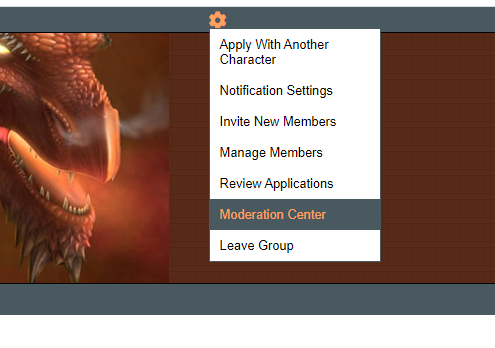
The first thing you'll see in the moderation center is a list of all the most recent moderation records that have been saved in the group. Scrolling through this main page is a great way to rapidly get up to speed with what your moderation colleagues have been up to.
Find the record of a particular member
If you want to see any particular report in context with all other mod comments left on that member, use the "View Full Record" button. This will take you to the page of the mod center devoted to just that group member. There, you can give group time outs, view every report/mod comment about the user, and leave additional notes.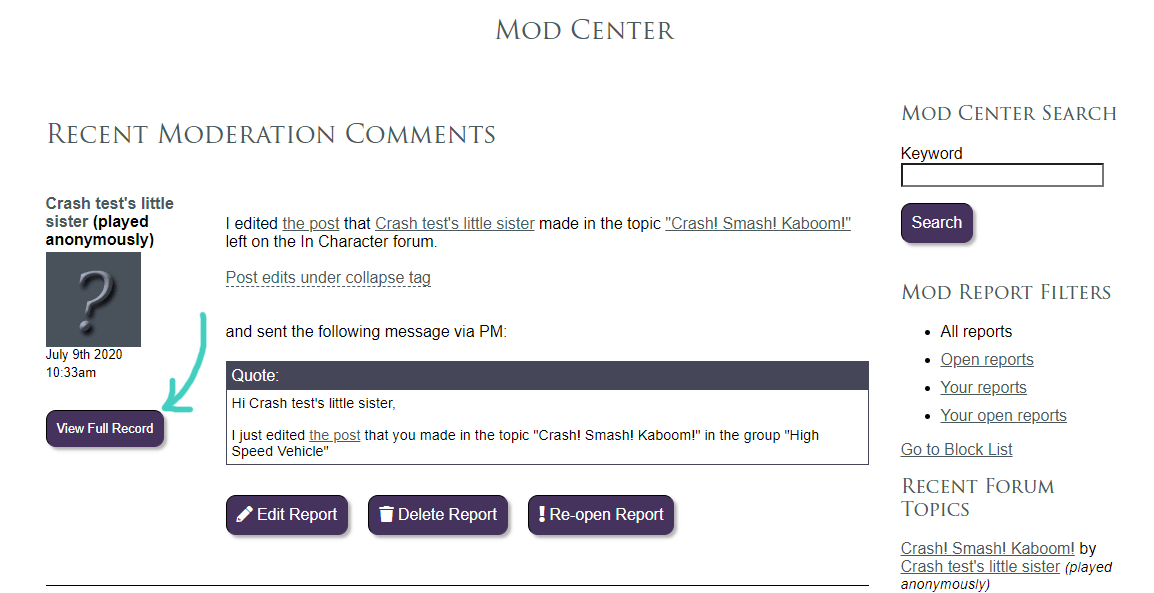
Also take note of the search box in the sidebar (or toward the bottom, for mobile users) -- this is a super helpful tool! Use it to search all reports saved to the group mod center for keywords, but also look up members of the group. If characters aren't anon, they appear when you search for a username if that person is in the group as themselves, which is also helpful!
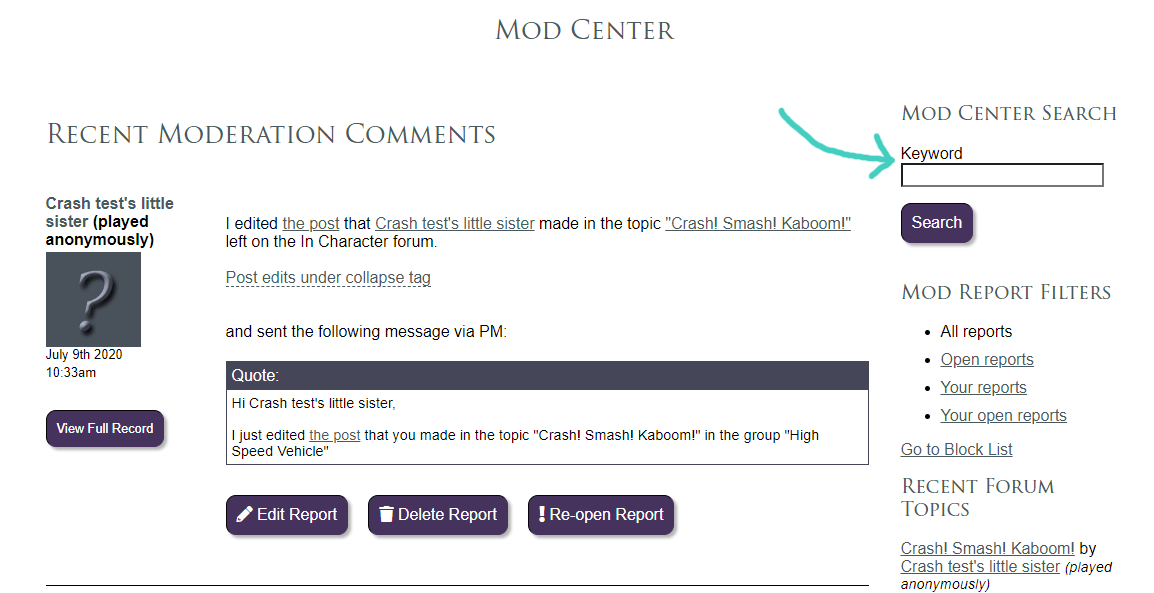
Plus, remember there are quick-links on forum posts to jump directly to a member's mod center record:
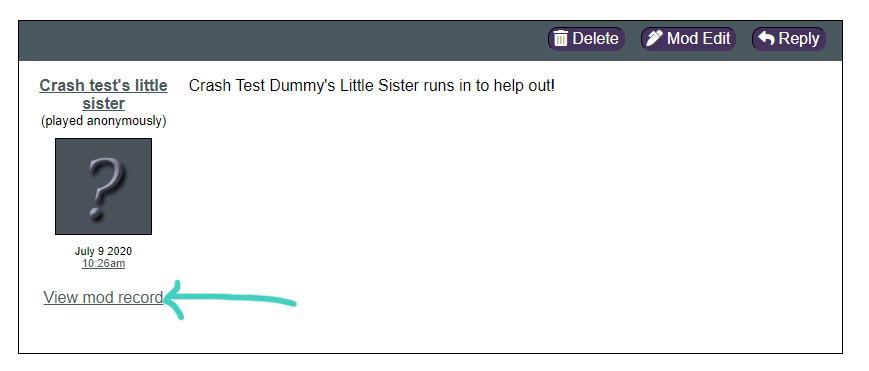
Opening and Closing Reports
You'll note that every record in the mod center has a button to Re-open (or close) the report.
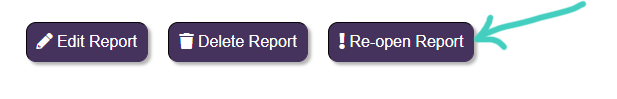
Open reports are ones that need to be followed up on. They are highlighted in the list of mod comments to make them stand out, and you can also look at a list of only open reports in the group to help you check up on what still needs monitoring or doing:
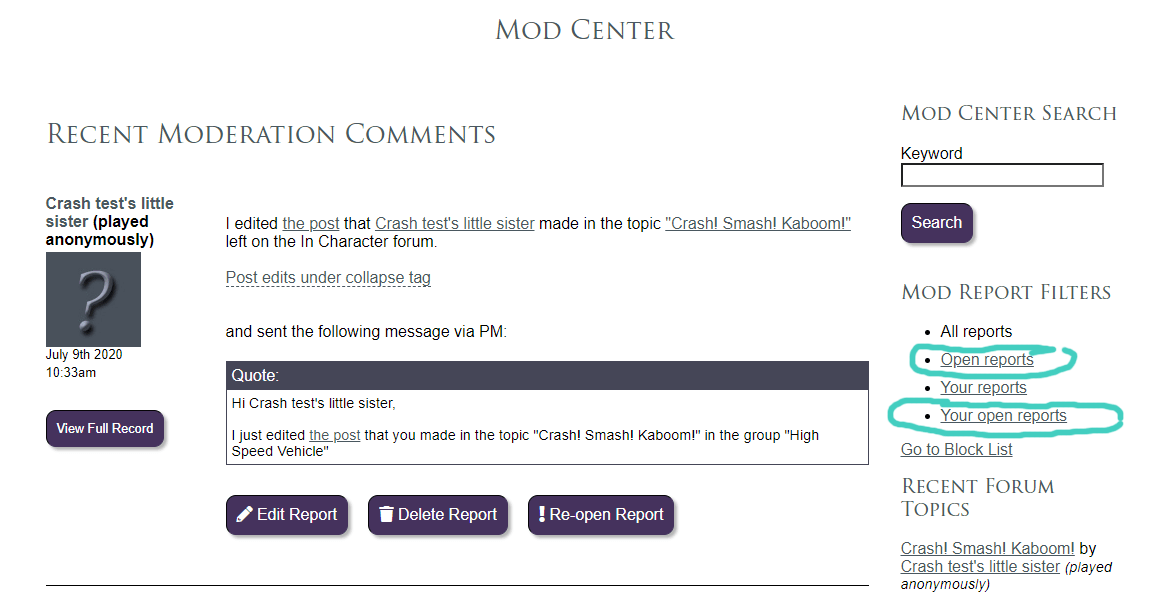
This is a great way of making sure things don't fall through the cracks!
Post tags: Feature Explanations
Comments
This is great, very organized and useful for all sides in running a well put together group.
If anyone has further questions about this feature, feel free to PM me. We use it a lot in my groups. 
MissPixie
July 22, 2020
3:33pm
Thanks, Kim for detailing this out.