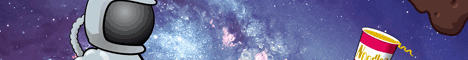This group has been archived by its founder. It may still be viewed, but can no longer be joined or posted to.
Adding RP Logs to the Archive
RP logs from events and open RPs are required to be posted in a new thread on this forum by a host or someone present to collect the logs. This is to ensure that the points players are entitled to are handed out.
The host of a public RP is expected to post the RP logs. If the host doesn't post the logs from a public RP that you participated in, you may post them yourself unless the RP was a Calendar Event. If the monthly points have already been awarded or the RP that you participated in was indeed a calendar event, please contact one of Caribou Coast's managers with the logs if you wish to be awarded your points. Do not post logs that have already been archived; the archive is limited to one post per public RP.
When submitting logs to the archive be sure to include a few key bits of information:
"04/20/19 - Caribou on the Run"
Emit: (Insert the announcement that was made and include the staff member that emitted it)
Host(s): Kayla
Participants: Person 1, Person 2, Person 3
RP logs from events and open RPs are required to be posted in a new thread on this forum by a host or someone present to collect the logs. This is to ensure that the points players are entitled to are handed out.
The host of a public RP is expected to post the RP logs. If the host doesn't post the logs from a public RP that you participated in, you may post them yourself unless the RP was a Calendar Event. If the monthly points have already been awarded or the RP that you participated in was indeed a calendar event, please contact one of Caribou Coast's managers with the logs if you wish to be awarded your points. Do not post logs that have already been archived; the archive is limited to one post per public RP.
When submitting logs to the archive be sure to include a few key bits of information:
The Title
| ////// |
1. Title. Title your RP. It can be creative or self-explanatory. I.E., "Caribou on the Run." 2. Date. Be sure to include the date in the title of the forum post. The finished title should look something like this: "04/20/19 Caribou Coast." | ///////////// |
The Post
| ////// |
1. Emit. Insert the announcement for the public RP and the staff member who emitted it. 2. Host. Please specify the host of the public RP. Hosts are limited to one (1) per open RP and a maximum of two (2) per calendar event. 3. Participants. List the names of all qualifying participants in the public RP. 4. Logs. Insert the logs of the public RP under a collapse. Please clean them up and remove any OOC chatter or advertisements. Bolding the names of the participants is helpful, but not required. You can find how to create a collapse using bbcode here. | ///////////// |
What the final product looks like
"04/20/19 - Caribou on the Run"
Emit: (Insert the announcement that was made and include the staff member that emitted it)
Host(s): Kayla
Participants: Person 1, Person 2, Person 3
Logs
Kayla: Here is where you will put the logs.
Kayla: Here is where you will put the logs.