Table of Contents
- What is the inventory?
- How do I use items in my inventory?
- How do I get items for my inventory?
- How do I give someone an item from my inventory?
- How do I put an item from my inventory on display?
- How do I take an item off display?
- How does wrapping paper work?
- Comments
What is the inventory?
Your inventory is where all of the items that you purchase, receive from friends or win from contests is stored!
You can view your inventory by going to Your Stuff » Your Inventory
Groups have something very similar to the inventory, called a treasury.
How do I use items in my inventory?
Navigate to your inventory by going to Your Stuff » Your Inventory
.Find the item that you want to use, and click the link "Use" beneath it.
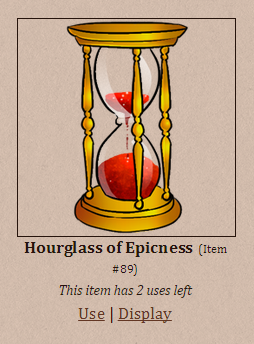
A confirmation box will open, detailing exactly what will happen when you use that item and how many more uses it has.
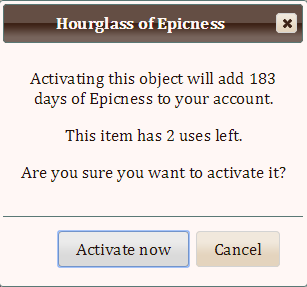
If you still want to use the item after reading what it does, click "Activate Now"
You will be asked a second time if you're really sure you want to use the item. Click "Yes, do it" to confirm.
You will then see a report of what happened when the item was activated.
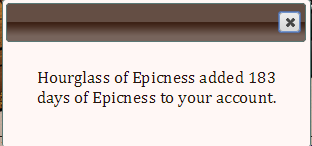
Click the X to close this box.
How do I get items for my inventory?
You can purchase them from our store, receive them as gifts from other members, or sometimes even win them in contest!
How do I give someone an item from my inventory?
Navigate to Your Stuff » Your Inventory
and then click the button "Give Items"Follow the on-screen instructions to complete the process.
You can not give items from your inventory that are currently on display. You will have to take them off display first.
How do I put an item from my inventory on display?
Navigate to your inventory by going to Your Stuff » Your Inventory.
Find the item that you want to use, and click the link "Display" beneath it.
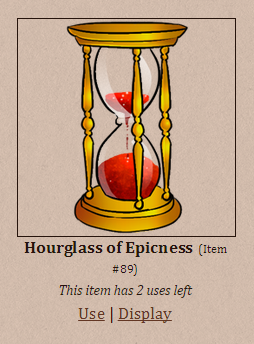
A confirmation box will ask you whether you are sure you want to display it. Click "Display it" to continue
The item will be displayed on your profile, beneath your profile image much like an accolade:

How do I take an item off display?
Navigate to Your Stuff » Your Inventory.
If on desktop, your display case will appear in the right sidebar. If on mobile, your display case will be at the very bottom of the page.
Once you've located the display case, click on any item in it, and then confirm in the pop-up box that you do indeed want to take it off display.
How does wrapping paper work?
Navigate to your inventory by going to Your Stuff » Your Inventory.
Find the wrapping paper item that you want to use and click the link "Use" beneath it.
A confirmation box will open. Click "Activate Now" to continue.
You will then be presented with a list of all the items that you can wrap. Wrapping paper can wrap any item in your inventory, except for: Items on display, items that have already been gift-wrapped, and itself. Everything else is fair game, including other rolls of wrapping paper.
Once you have gift-wrapped an item, its name, description and number of uses will be obscured. In addition, if someone tries to put the icon on display, the regular item icon will be replaced with an appropriate gift-wrap icon. Some people like to take advantage of this by decorating their profiles with presents around the holidays!
If you were the one who wrapped the item but you forgot what is inside, you can find out by comparing the item number in your inventory history. The record of the item being wrapped will appear there, and you'll be able to see the item's actual name.
This trick only works if you were the one to originally wrap the item, however. If someone gave you a gift-wrapped item, the only way to know what's inside is to open it!
Comments
That is a feature, yes! It gives you extra months if it is a epicness membership made for groups!
Sanne
October 5, 2024
6:48am
But as a rule of thumb, it's double of what you'd get as a user. For example, when using a Greater Oil of Epicness it says: